Use the steps below to redeem your room offer online:
1. Click here to navigate to our booking page
2. Click LOGIN at the top of the screen
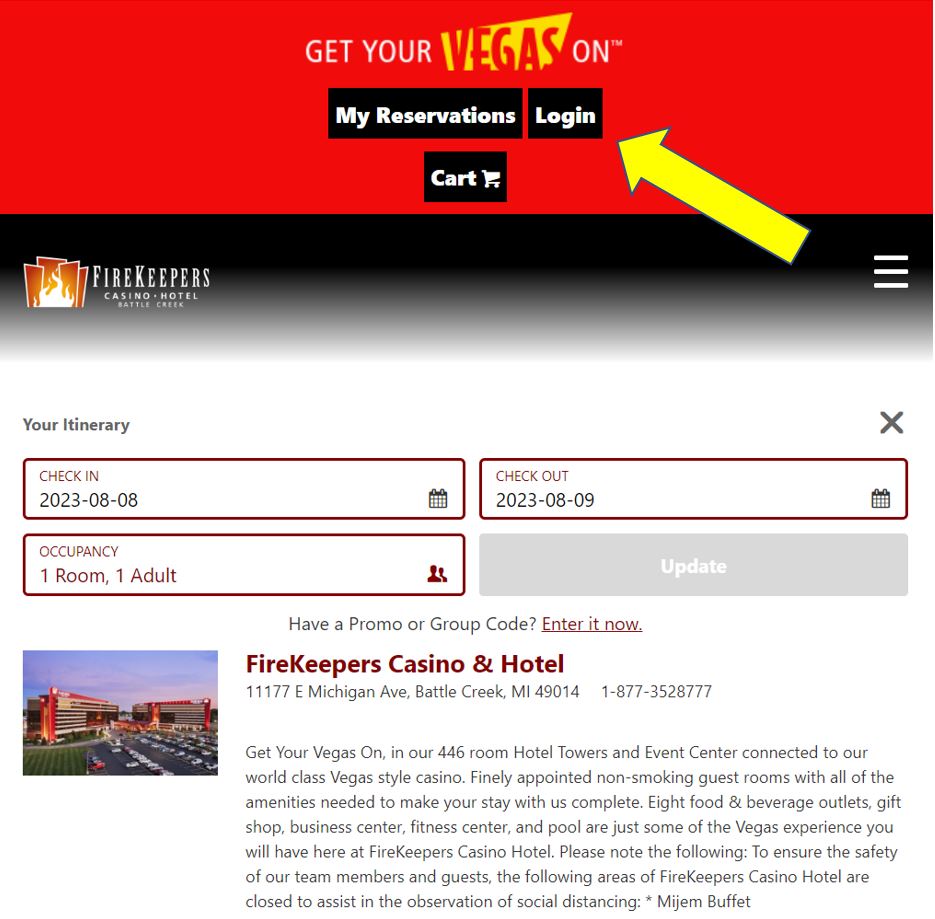
3. Login using a Red Hot Rewards Number and Four digit PIN
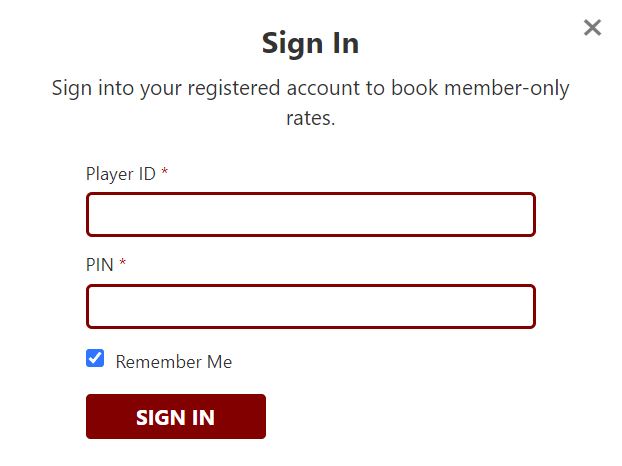
4. Select the Check In Date that you’d like to redeem your offer for.
5. Select any room type showing a $0 rate
![]()
-
- Note: You may need to switch from grid view to list view
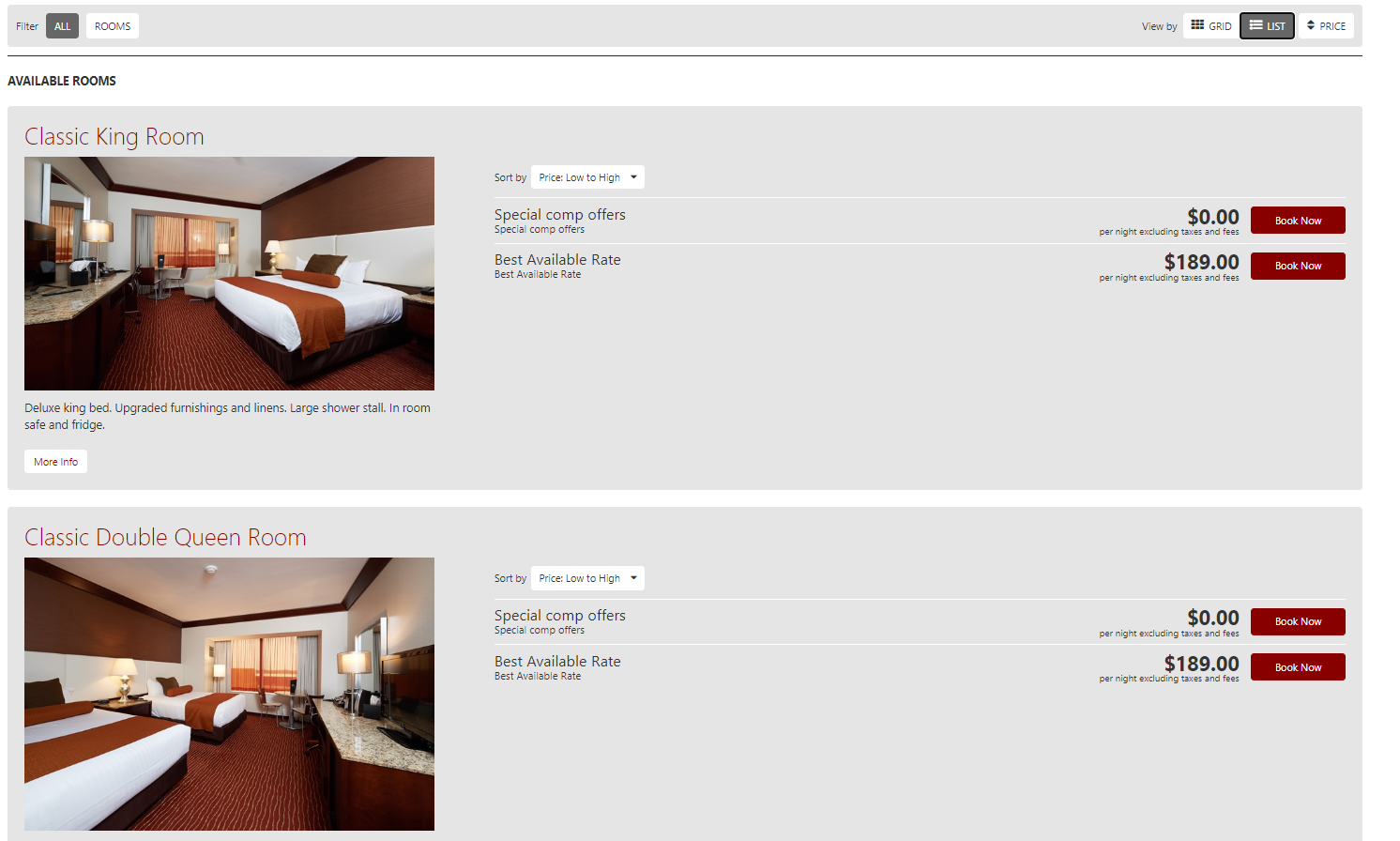
6. Click “BOOK NOW”
7. Enter credit card information for incidentals and confirm the reservation.
Questions? Please contact our Customer Care Center at 877-FKC-8777.


